Productivity Wednesdays - Microsoft Loop
Today we dive into the latest in collaborative technology - Microsoft Loop. In our journey to empower growing and medium-sized businesses with cutting-edge solutions, we've taken a close look at what Loop brings to the table.
Microsoft Loop is a collaboration platform. But what does that mean in practical terms?
Getting Started:
Open Microsoft Loop.
Create a new workspace.
For beginners, select a pre-designed template for ease of use.
Diving into Features:
Enter a page within your workspace.
Use the forward slash ("/") command to bring up a menu with various options.
Task Management Made Easy:
Choose the 'Task List' from the menu.
Input tasks, assignees, and due dates based on team meetings.
Beyond Traditional Methods:
Say goodbye to the old way of jotting down tasks, notes, decisions, and next actions on paper that often gets lost or ignored.
In Microsoft Loop, tasks are automatically assigned to the relevant team members.
Team members can take action or resolve tasks directly through Outlook or Planner.
Real-Time Updates and Notifications:
As tasks progress, notifications keep you updated constantly.
Stay in the 'loop' with every development in your projects.
Microsoft Loop is designed to bring teams together dynamically and efficiently. It integrates with the Microsoft 365 suite, allowing real-time collaboration and communication across various applications.
Loop's integration with Microsoft 365 is a major plus for businesses already in this ecosystem. This seamless integration can streamline workflows and reduce the learning curve for teams. It is really easy to use with all their templates, the hardest part is deciding what to include in your workspace/page
Loop offers customisable components (think forward slash / )that adapt to your various business needs.
Loop promotes real-time collaboration, a fundamental need in today's fast-paced business environment. This feature is particularly beneficial for remote or hybrid teams, ensuring everyone stays on the same page, regardless of their location.
Budgeting is always a key consideration. Who wants another subscription, Microsoft Loop, being part of the Microsoft suite, provides a comprehensive, cost-effective solution without the need for additional investments in multiple tools. Loop is included in Business Standard, Business Premium, E3 and E5 licenses.
Microsoft 365 Copilot and Loop
Microsoft 365 Copilot is not yet available to growing to medium-sized businesses, but that does not mean we can’t prepare our business.
To be able to use Copilot, your business must meet some technical requirements and have some features enabled. One of those features that must be turned on is Microsoft Loop.
Implementing a new tool like Microsoft 365 Copilot requires a strategic approach. At The POP Team, we recommend conducting an in-depth analysis of your current processes to identify areas where Microsoft 365 Copilot can add the most value. Proper assessment and develop robust plans to guarantee the smooth integration of Microsoft 365 Copilot, ensuring it enhances your business without compromising security or increasing risk.
As your IT and Cyber partner, The POP Team is here to help you navigate these decisions and implement solutions that drive your business forward.
Let's embrace the future of collaborative work together!
#MicrosoftLoop #ThePOPTeam #VirtualCIO #BusinessGrowth #CollaborationTech #Microsoft365Copilot #Copilot